Use templates to create files in the Google Docs, Sheets, and Slides mobile apps
Templates allow you to quickly and easily create files with specific purposes—for instance, you can pull together a project proposal in Google Docs, an invoice in Google Sheets, or a case study in Google Slides without spending unnecessary time or resources on formatting. In September, we launched templates in Docs, Sheets, and Slides on the web; today, we’re rolling out that same functionality for their corresponding Android and iOS apps.
Starting now, when you go to create a new document, spreadsheet, or presentation on your Android or iOS device (by clicking the red “+” button in the bottom right corner of your screen), you’ll be given the option to choose a template. These templates will be the same as those available to you in Docs, Sheets, and Slides on the web, including a meeting agenda, pitch deck, expense report, and more.
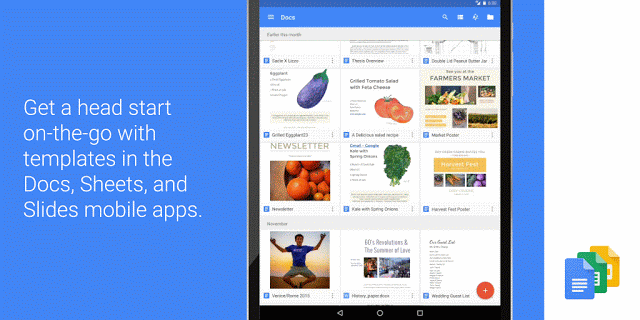
Focus on your content, not your formatting. Check out the Help Center article below for more information on getting started with templates.
Launch Details
Release track:
Launching to both Rapid release and Scheduled release
Rollout pace:
Gradual rollout (potentially longer than 3 days for feature visibility)
Impact:
All end users
Action:
Change management suggested/FYI
Reference by google.com
