Addresses, phone numbers, and contacts now converted to links in Gmail and Inbox to save users time
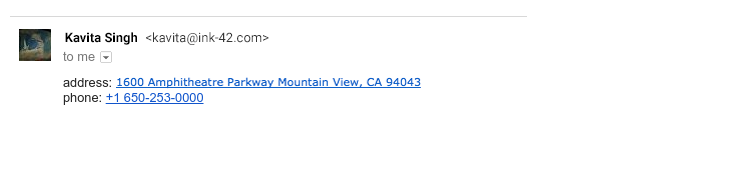
Clicking an address link will take the user to Google Maps. Clicking an email address will compose a new email, using the user’s default email client. Finally, when using a mobile device, clicking a phone number will start a call request using the default phone app.
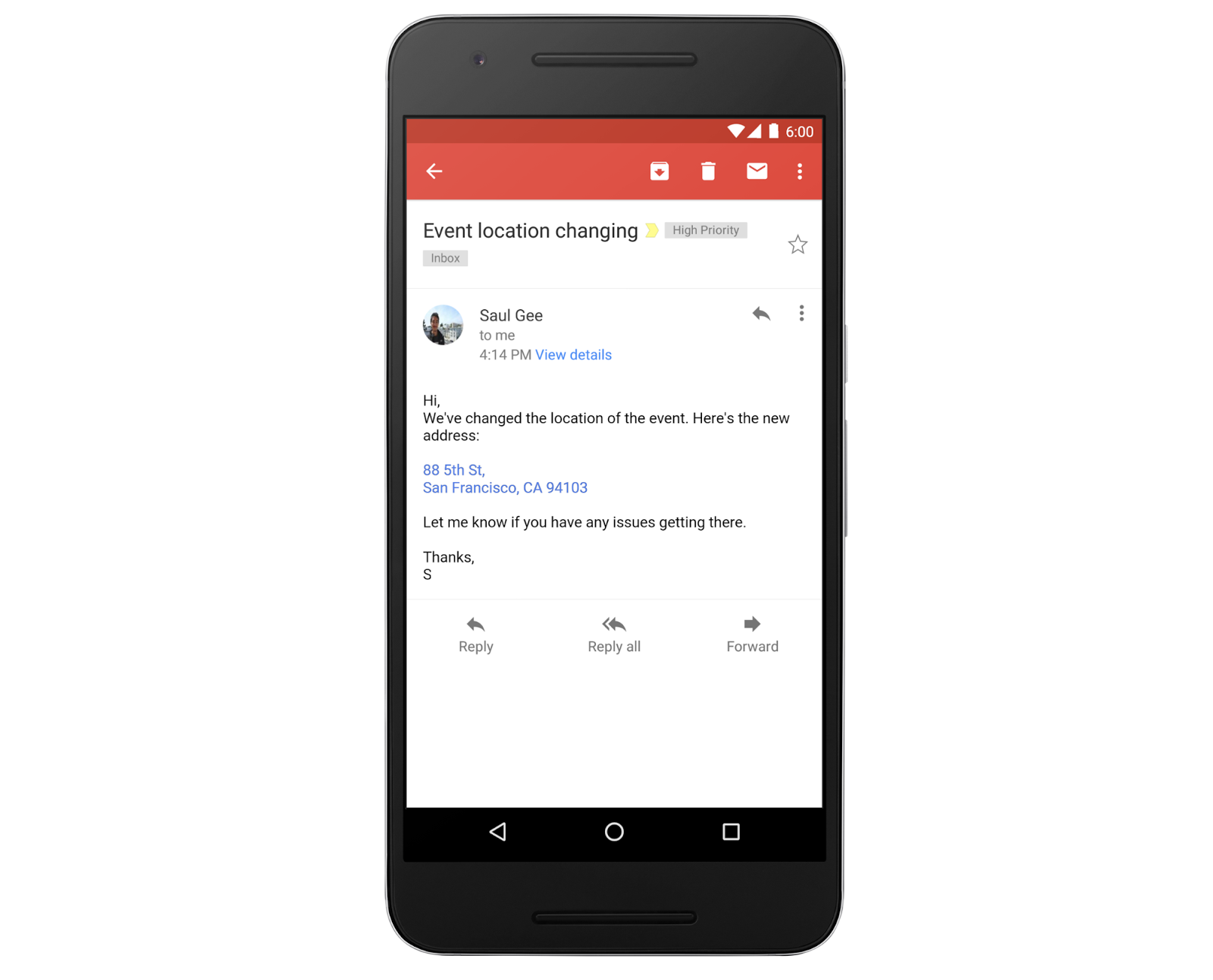
Release track:
Launching to both Rapid and Scheduled releaseEditions:
Available to all G Suite editions
Rollout pace:
Full rollout (1–3 days for feature visibility)
Impact:
All end users



