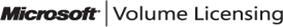

Office 2013–Standard system requirements
Refer to the following table for a snapshot of the overall system requirements for Office 2013.The information that follows this table outlines any additional requirements for specific components of Office 2013, including add-ons and tools.
When you choose a product suite or individual program to deploy, evaluate the computers before you deploy any software to make sure that they meet the minimum operating system requirements.
Standard system requirements for Office 2013
| Component |
Office 2013 Requirements |
| Computer and processor |
1 gigahertz (Ghz) or faster x86- or x64-bit processor with SSE2 instruction set |
| Memory (RAM) |
1 gigabyte (GB) RAM (32 bit); 2 gigabytes (GB) RAM (64 bit) |
| Hard Disk |
3.0 gigabytes (GB) available |
| Display |
Graphics hardware acceleration requires a DirectX10 graphics card and 1024 x 576 resolution |
| Operating System |
Windows 7, Windows 8, Windows Server 2008 R2, or Windows Server 2012 |
| Browser |
Microsoft Internet Explorer 8, 9, or 10; Mozilla Firefox 10.x or a later version; Apple Safari 5; or Google Chrome 17.x. |
| .NET version |
3.5, 4.0, or 4.5 |
| Multi-touch |
A touch-enabled device is required to use any multi-touch functionality. However, all features and functionality are always available by using a keyboard, mouse, or other standard or accessible input device. Note that new touch features are optimized for use with Windows 8. |
| Additional requirements and considerations |
Some functionality may vary, based on the system configuration. Some features may require additional or advanced hardware or server connectivity. |
Office 2013 applications – specific requirements
The standard Office 2013 system requirements that are listed in the Office 2013 for Personal Computers–standard system requirements table apply to each Office 2013 application. The following Office 2013 programs have some additional requirements:
- Access 2013
- Excel 2013
- InfoPath 2013
- Lync 2013
- Lync Server 2013
- Office Solution Management (Telemetry Dashboard)
- OneNote 2013
- Outlook 2013
- Project Professional 2013
- Word 2013
Access 2013
The information in this table outlines additional requirements for specific components of Access 2013.
Specific Access 2013 requirements
| Component |
Requirement |
| Internet |
- Access 2013 Internet functionality requires an Internet connection and either Internet Explorer 8 or Internet Explorer 9.
- Instant Search functionality requires Windows Search 4.0.
|
Excel 2013
The information in this table outlines additional requirements for specific components of Excel 2013.
Specific Excel 2013 requirements
| Component |
Requirement |
| Internet |
- Excel 2013 Internet functionality requires an Internet connection and either Internet Explorer 8 or Internet Explorer 9.
- Instant Search functionality requires Windows Search 4.0.
|
| PowerPivot |
To use PowerPivot, you must have .NET 3.5 or .NET 4.0 and at least 2 gigabytes (GB) of RAM. |
| PowerView add-in |
To use with the PowerView add-in, you must have Silverlight 5.0 installed and at least 2 gigabytes (GB) of RAM. |
InfoPath 2013
The information in this table outlines additional requirements for specific components of InfoPath 2013.
Specific InfoPath 2013 requirements
| Component |
Requirement |
| Internet |
- InfoPath 2013 Internet functionality requires an Internet connection and either Internet Explorer 8 or Internet Explorer 9.
- Instant Search functionality requires Windows Search 4.0.
|
| Programmability |
Programmability scenarios require .NET 4.0. |
Lync 2013
Microsoft LyncLync 2013 has different hardware requirements from those that are listed in the system requirements Office 2013 for Personal Computers–standard system requirements table above. Refer to the following table for personal computer system requirements or recommendations that are specific to Lync 2013.
Specific Lync 2013 requirements
| Component |
Requirement |
| Computer/ processor |
Intel Pentium 4, AMD Athlon 64, or equivalent |
| Memory (RAM) |
2 gigabytes (GB) RAM |
| Operating System |
Windows 7 or Windows 8 |
| Data and voice |
Minimum 1.6 gigahertz (GHz) or faster processor. We recommend 2.0 gigahertz (32 bit or 64 bit). |
| Video |
For VGA: Dual core 1.9 gigahertz (GHz) processor, or fasterFor High Definition: Qual core 2.0 gigahertz (GHz) processor, or fasterDisplay resolution: 1024 x 768 |
| Conferencing |
- Polycom CX5000 HD (Microsoft RoundTable) conferencing device
- Minimum 2.0 gigahertz (GHz) or faster processor
|
| Graphics Hardware |
- Support for Microsoft DirectX 9 application programming interface (API).
- Minimum of 128 megabytes (MB) graphics memory
- Windows Display Driver Model driver
- 32 bits per pixel capable format
|
| Telephony |
Microphone and speakers, headset with microphone, or equivalent device(s). Recommended devices:
- Phones with the “Optimized for Microsoft Lync” logo (see Phones and Devices Qualified for Microsoft Lync for a list)
- Phones that run Microsoft Lync 2010 Phone Edition
- A W15-certified (or equivalent) ADA-compliant phone
|
| Video source |
USB 2.0 video camera or Polycom CX5000 HD device (Microsoft RoundTable) |
Lync Server 2013
The information in this table outlines additional requirements for specific components of Lync 2013.
Specific Lync Server 2013 requirements
| Component |
Requirement |
| Computer/ processor |
Intel Pentium 4, AMD Athlon 64, or equivalent |
| Memory (RAM) |
2 gigabytes (GB) RAM |
| Operating System |
Windows, XP (32 bit), Windows 7, Windows 8, Windows Server 2008 R2, or Windows Server 2012 |
| Video |
Display with 1024 x 768 resolution |
| Graphics Hardware |
- Support for Microsoft DirectX 9 API
- Minimum of 128 megabytes (MB) graphics memory
- Windows Display Driver Model driver
- 32 bits per pixel capable format
|
Office Solution Management (Telemetry Dashboard)
Telemetry Dashboard is installed with Office Professional Plus 2013 and Office 365 ProPlus editions of Office 2013. The information in this table outlines additional requirements for specific components of Office Solution Management Telemetry Dashboard server.
Specific requirements for Telemetry Dashboard
| Component |
Telemetry Dashboard Server Requirement |
| Database |
SQL Server 2005, SQL Server 2008, or SQL Server 2012 |
| Shared folders |
For every 10,000+ users, 11 gigabytes of disk space to act as a temporary store for telemetry data. |
OneNote 2013
The information in this table outlines additional requirements for specific components of OneNote 2013.
Specific requirements for OneNote 2013
| Component |
Requirement |
| Internet |
- OneNote 2013 Internet functionality requires an Internet connection and Internet Explorer 8 or Internet Explorer 9.
- Instant Search functionality requires Windows Search 4.0.
|
Outlook 2013
The information in this table outlines additional requirements for specific components of Outlook 2013.
Specific requirements for Outlook 2013
| Component |
Requirement |
| Internet |
- Outlook 2013 Internet functionality requires an Internet connection and Internet Explorer 8 or Internet Explorer 9.
- Instant Search requires Windows Search 4.0.
|
| For integration with Exchange |
Be sure to connect Outlook 2013 to the supported versions of Exchange: Exchange 2007, Exchange 2010, or Exchange Server 2013. Outlook 2013 is not supported on Exchange 2003. |
| For integration with Microsoft Exchange Server 2013 and Lync Server 2013 (optional) |
Some features require Exchange Server 2013 and Lync Server 2013.For a list of some new Outlook 2013 features that are enabled with Microsoft Exchange Server 2013 see What’s new in Outlook 2013. |
| For integration with Microsoft Lync (optional) |
Office Communicator 2007 R2, Microsoft Lync 2010 and Lync 2013 are supported with Outlook 2013. Office Communicator 2005 and Office Communicator 2007 are not supported. |
| Inking features |
Certain inking features require Windows 7 or Windows 8. |
| Speech recognition |
Speech recognition functionality requires a close-talk microphone and audio output device |
| IRM |
Information Rights Management features require access to a computer that runs Windows Server 2003 with SP1, Windows Server 2008, Windows Server 2008 R2, or Windows Server 2012 and Windows Rights Management Services. |
| Dynamic Calendars |
Dynamic calendars require server connectivity. |
| Advanced |
Certain advanced functionality requires connectivity to Exchange Server 2010 or Exchange Server 2007, SharePoint Server 2007, SharePoint Server 2010, or Windows Server 2003 with SP1 running Windows SharePoint Services. |
| Microsoft ID |
Certain features require a Microsoft ID (Windows Live ID). |
Project Professional 2013
The information in this table outlines additional requirements for specific components of Project Professional 2013.
Specific requirements for Project Professional 2013
| Component |
Requirement |
| Visual Reports |
To use the Visual Reports feature one of the following versions of Excel must be installed on the computer:
- Office Excel 2007
- Excel 2010
- Excel 2013
and one of the following versions of Microsoft Office Visio:
- Visio Professional 2007
- Visio 2010
- Visio 2013
|
| Import Outlook Tasks feature |
To use the Import Outlook Tasks feature, one of the following versions of Outlook must be installed on the computer:
- Outlook 2007
- Office Outlook 2010
- Outlook 2013
|
| SkyDrive integration |
Users must have a Windows Live ID. |
| Project Professional in an Enterprise |
- To enable enterprise Project, portfolio, and resource management capabilities, Project Server 2013 is required.
- To import tasks to the Outlook calendar or Outlook Tasks list, Project Web App and Exchange Server 2013 are required.
- To synchronize Project Server 2013 with a SharePoint Server 2013 or SharePoint Server 2010 task list, you must install either Access 2010 or Visio 2010.
- To create a new Project Site from Project Server 2013 you must use SharePoint Server 2013.
- To use Lync integration, you must have Lync 2010.
|
Word 2013
The information in this table outlines additional requirements for specific components of Word 2013.
Specific requirements for Project Professional 2013
| Component |
Requirement |
| Co-authoring |
Co-authoring requires SharePoint Foundation 2013 and a Windows Live ID account for SkyDrive. It might also require more memory than the amount listed in the Office 2013 for Personal Computers–standard system requirements table above. |







