Launch desktop applications from Google Drive Preview in Chrome
In November 2014, Google Drive added the ability to open files from Google Drive directly into the compatible application installed on your computer. Today, this capability will be extended to the Drive viewer as well, which means you can now launch apps from preview mode and more easily access your files. This includes apps like advanced image and video editing software, accounting and tax programs, or 3D animation and design tools. So, no matter what you keep in Drive, using the web to access and manage files doesn’t mean you’re limited to applications that only work in your browser.
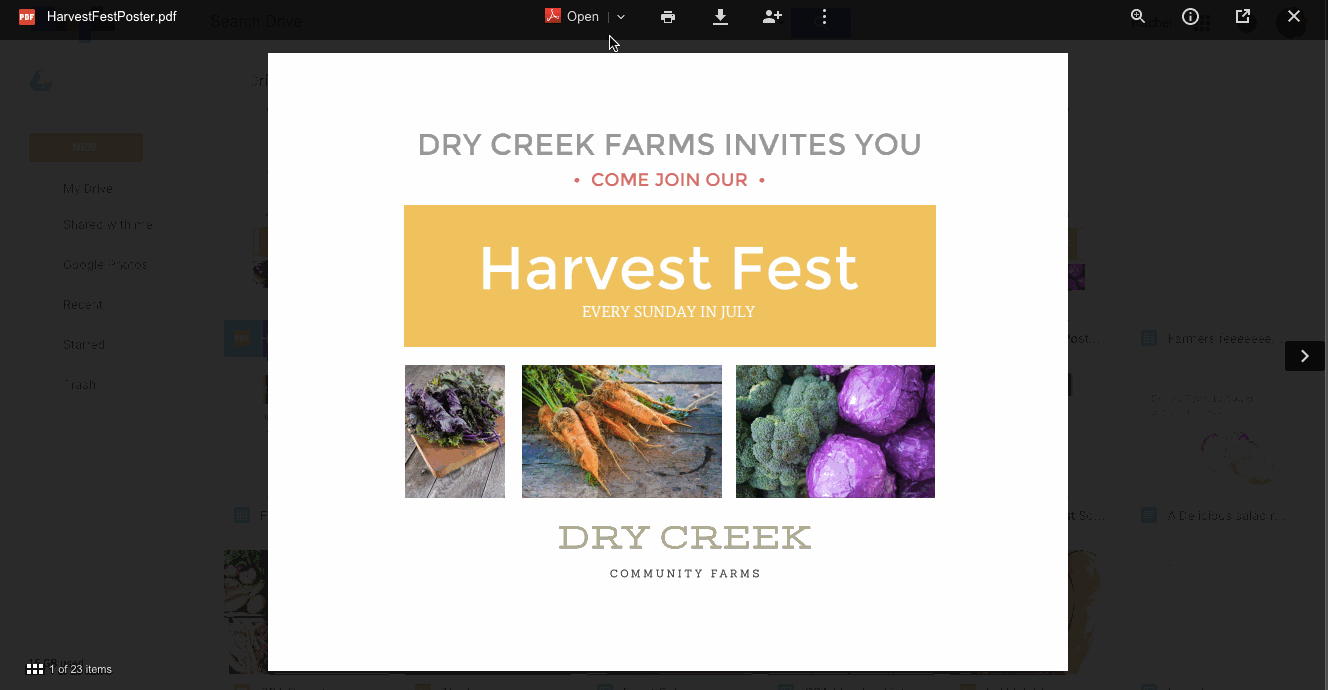
To get started, install the latest version of the Drive app for Mac or PC (version 1.23+) and sync your files. Then, visit Google Drive in your Chrome browser. Open a file in Google Drive preview mode and click on the “Open with” menu on top to see a list of compatible applications on your computer that can open it, or simply select “Open” for the default application. For example, you can choose to open a PDF file with Adobe Reader, or a .psd with Photoshop, make your edits and save back changes to Drive which will sync across all your devices and other collaborators.
Reference By Google



