Send and receive chat messages in Hangouts Meet
Sharing written communication is a critical part of successful meetings. Meeting participants may want to share links, chime in when they can’t speak, or hold side conversations without interrupting. This chat functionality has been a top feature request in Meet since we launched earlier this year and that’s why, today, we’re bringing it to all G Suite users.
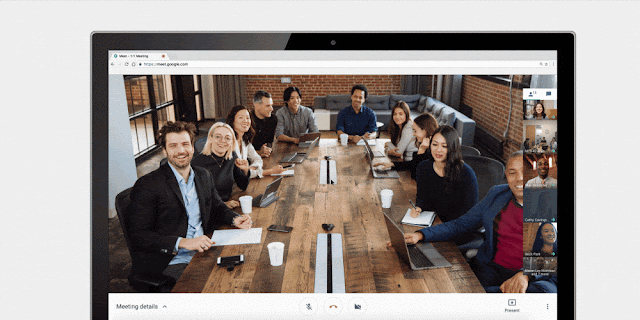
Going forward, meeting attendees will be able to send text and links, all in real time. The chat history will be available for the duration of the meeting.
This feature is available across Meet platforms: chat messages can be sent and received on web and mobile (versions 4.5 and above), and received on Chromebox for Meetings. All users can send and receive messages while in Meet, including those not signed in with Google accounts.


Launch Details
Release track:
Launching to Rapid release, with Scheduled release coming in 2 weeks
Editions:
Available to all G Suite editions
Rollout pace:
Full rollout (1-3 days for feature visibility)
Impact:
All end users
Action:
Change management suggested/FYI
Reference by Google.com





